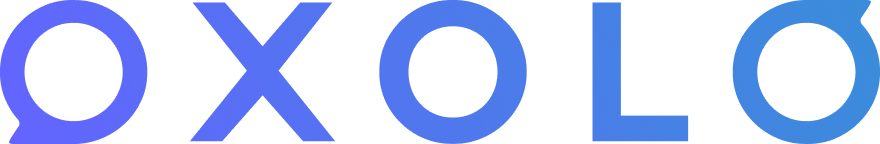📢 Translate your videos in over 40 languages with Oxolo
1697810763468
Oxolo’s Video Translation Feature makes it possible to automatically translate your videos into more than 40 different languages, so you can more easily connect with worldwide audiences and spread your content to new heights! 🚀
👉 How does it work?
In Oxolo’s Video Editor:
Head to the video slide you'd like to work
Click on the “Languages and Voice” button
Choose the new language and voice you want to use
✨ Get ready for the magic ✨
Press the play button in your video slide, and voila! You'll hear your original script automatically translated into the language you selected.
To translate your entire video seamlessly, just turn on the "To all scenes" button at the top of the “Language and Voice” option.
Even though the translation of your script’s text isn’t shown (update coming soon), you will be able to hear the translated version once you play the script!
We hope you enjoy this feature! Thanks for being a valuable part of or community 💙