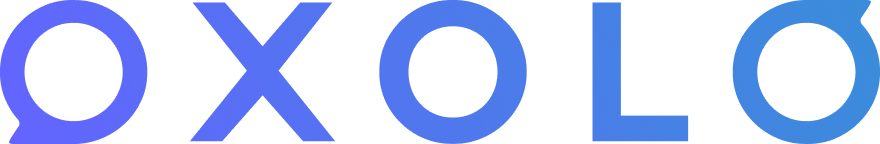New Feature Alert - Duplicate Your Videos with Ease! 📣
1686233266735
We are thrilled to introduce an exciting new feature at Oxolo that will save you time and effort while maintaining consistent design across multiple videos. Starting today, you can duplicate your videos effortlessly and use the same captivating design for another project.

To make use of this feature, we have provided you with two convenient options:
Option 1: Three Dots Menu
Locate the video you wish to duplicate.
Click on the three dots at the top right-hand corner of your video.
A dropdown menu will appear.
Select the “Duplicate” option from the menu.
Option 2: Video Overview Page
Hover your mouse over the video you want to duplicate.
An “i” icon will appear on the video thumbnail. Click on the “i” icon, and you will be redirected to the video overview page.
On the video overview page, you will find the “Duplicate” option.
By duplicating your videos, you can effortlessly reproduce the same engaging visual elements, design, and formatting in a few simple steps. This feature empowers you to maintain consistency across your projects, ensuring a cohesive and professional look for all your videos.
We believe that this addition will enhance your video creation experience and streamline your workflow. Now, you can spend more time crafting compelling content and less time recreating the wheel.
Feel free to explore this exciting feature today and take your video projects to the next level!