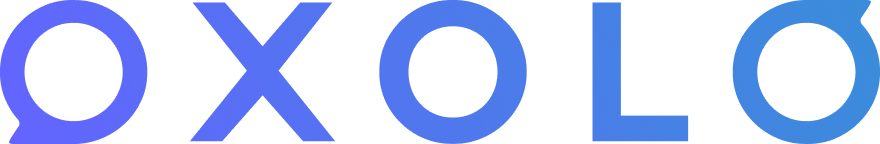📣 Important Update: Enhanced Login Security! 📣
1691134326127
At Oxolo, we continuously strive to offer our users the highest level of security. To enhance the login process and ensure the utmost protection of your account, we're implementing a new authentication system. Here's how it works:
🔹 For Google Login Users:
Download the Authenticator App - Available on both iOS and Android, this app will become your key to a secure login.
Scan the Provided Code - Once in the app, scan the QR code provided on our login page.
Enter the Verification Code - The app will generate a unique, time-sensitive code. Simply enter this code on our site to securely log in.
🔹 For Email & Password Login Users:
When you enter your email and password, you'll notice a new field below the password box.
Enter the Code - Upon entering your email and password, a unique verification code will be sent to your email. Check your inbox, grab the code, and enter it in the provided box to complete your login.
Remember, these changes are in place to better safeguard your information and enhance your user experience. Should you have any concerns or need assistance, our dedicated Customer Success team is always here to help!
Thank you for being a part of our community and for entrusting us with your security.