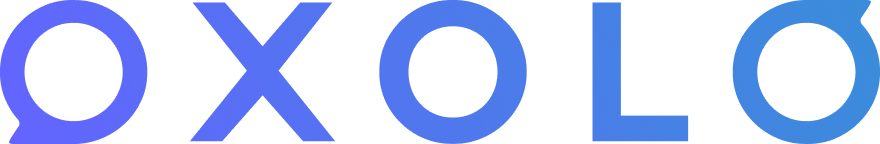Free Stock Images for your videos!
1689002341673
📢 Attention Oxolo Community,
We are thrilled to announce a groundbreaking addition to Oxolo that will effortlessly elevate the quality of your videos 🤩
No more worries about having few, low-quality images that reduce the power and impact of your video.
Introducing Oxolo's Stock Images - your Gateway to better video visuals! 🥳
To access this new feature simply go to the Video Editor and navigate to the Media section. Click on the “Stock Images” option. Here you'll find a search bar. Type in any keyword that suits your needs and witness a vast selection of images instantly appear on your screen. Explore the various options available and click on select to add an to your video slide.
Remember that good visuals are essential to captivate your audience and sell your product. Get ready to be astounded by our new feature and let your imagination run wild! 💥
Try our new feature today.
Happy video creation!