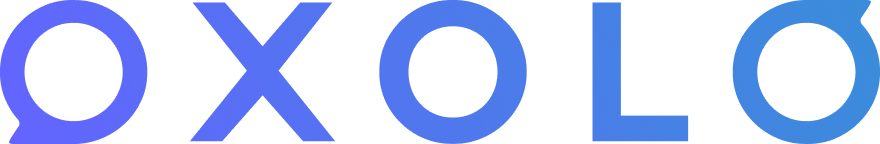Explore the Power of Our New Media Gallery!
1685103239854
Dear Oxolo users,
We have great news to share with you today: our new Media feature is now available to you! With this new feature, you can upload multiple types of media (including images or videos) and save them to one centralized location, making it easier for you to find and add to your video.
To access this new feature, simply head to the Editor, click on the Media tab. The new Media will be displayed. Here, you have now two options where you can store your media files for later use.
First, you have the “Used-in-video” option, which provides you with all the images currently being used in your video. The second option, “Media Gallery”, provides you with media files that will always be available for you - meaning that you can access them not only from your current video, but from any other.
You can upload new media files from your computer or make use of the ones already available and easily add them to your video by clicking on the “Select” button.
Have fun creating your videos!