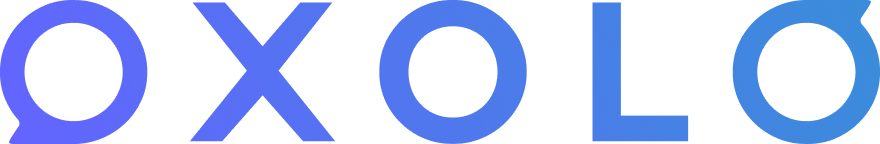📣 Exciting Feature Update: Customize Font Colors Easily in our Editor! 🎨
timestamp1686838406462
We are thrilled to announce a fantastic new enhancement to our editor that will make your creative experience even more vibrant and enjoyable. Starting today, you have the power to personalize your text by changing the font color directly next to the display text you’re working on!
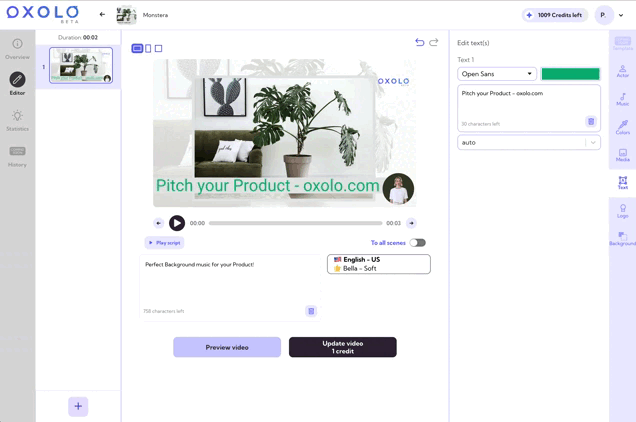
We understand that expressing your ideas and capturing attention requires more than just words. With this latest update, you can effortlessly add a splash of color to your text, making it pop and conveying emotions more effectively. Whether you want to highlight key points, create eye-catching headings, or simply add some flair to your work, the possibilities are endless.
Here’s how it works:
Select the text you want to customize.
Look for the new “Font Color” icon conveniently located in the editor toolbar.
Click on the icon to open a palette of stunning color options.
Explore the wide range of hues available and choose the perfect color that resonates with your message.
Witness your text instantly transform as you select the desired font color.
Start experimenting today and let your imagination run wild! We can’t wait to see the colorful wonders you create with our editor. As always, we value your feedback, so please don’t hesitate to reach out if you have any suggestions or questions.
Happy editing!