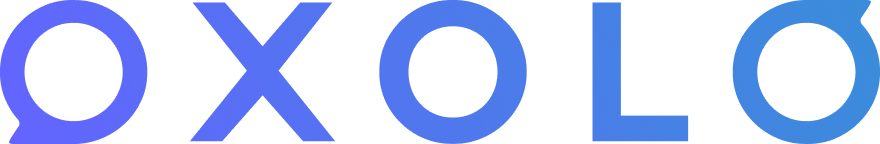🎉 Customize the pronunciation of your script with Voice Dictionary
timestamp1706055755793
We're thrilled to share our new Voice Dictionary feature with you! Now, you can control how words sound in your videos. Easily tell the AI how to correctly pronounce words from your script and ensure that names of people, locations, cultural terms, products, brands, and more are pronounced just like you desire! This new feature is perfect for businesses, educators, content creators, and anyone producing global content. Make your videos sound professional and tailored to your audience!
How does this feature work?

Open the Editor, find the “Pronunciation” button and click on it.
Make sure the language shown matches the language of your video.
Click on “Add a word” and type the word you want to customize the pronunciation of - make sure to write it exactly as it appears in the script.
In the next box, type the word as it should be pronounced - for example: salsa is pronounced as “zalza” for a more natural Spanish accent.
Play around with the possibilities and click on the play button to listen to the new pronunciation.
Once you’ve found the right one, click on “Apply changes”.
The word will be underlined in the script showing that its pronunciation has been customized. Nice, right? Have fun creating videos with Oxolo! 💙