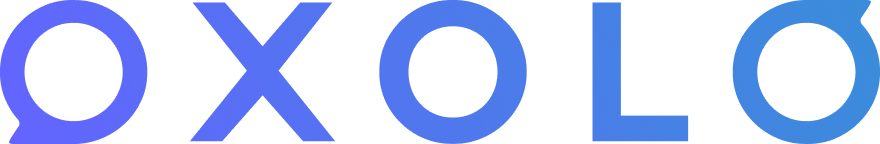ByeBye limited aspect ratios and hello to unlimited flexibility and control 🙌
1676051825539
We are excited to reveal our new feature that provides all aspect ratios (landscape, square, portrait) for all templates.
With this update, you will be able to select the desired aspect ratio for your video during the creation process and switch between aspect ratios within the editor. This means that you will have the final video with the aspect ratio of your choice, giving you complete control over the final appearance.
Just log in to your oxolo account, select the product video you want to create, click the "ℹ️" (Info Button Circle) for more information, and follow the easy steps to the >Editor<. You can make any desired edits to your video, such as adjusting text and images, before updating it in the selected aspect ratio.
Don't miss out on this exciting opportunity to enhance your video creation experience. Start creating your videos with the freedom to choose the aspect ratio that works best for you.