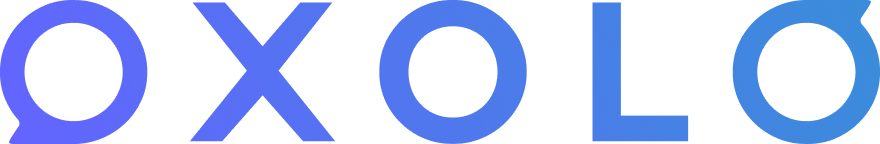📢 Another New Feature! Introducing our new Slide View Panel
1689956058872
We’re thrilled to announce our new feature: Slide View, which is designed to enhance your video editing experience.
Now, when you access the Video Editor, a Slide View Panel will automatically appear, showing you which components are supported within a video slide. To access the Slide View Panel simply click on the slide you want to edit, and click again on any of the components displayed to start editing them.
But that’s not all! We’ve also made it simpler to edit the text displayed in your videos. Just select the text you want to modify on the slide and double click on it. Voila! You can now effortlessly edit the text and make it perfect for your video.
We hope that these new updates will provide you with a smoother and more enjoyable editing experience.
Try them out today! Happy Video Creation!