timestamp1720174915005
Maintenance: Short Pause for Big Improvements
by María
Just a heads-up that we’ll be taking a short break for maintenance on Friday, July 12th, from 7:00 AM to 1:00 PM (CEST)
During this time, our services might be temporarily unavailable, but don’t worry, it’s all for making things bettertimestamp1718699188192
🎉5 New FAQs and short Tutorials to improve your Oxolo experience
by Paula and María
Check out our new FAQs and learn how to create a new video, edit your video, change the AI Avatar, add a new scene, and more! timestamp1717085441155
Oxolo FAQs - Short Tutorials
by Maria and Paula
Login to your Oxolo account
To successfully login to your Oxolo account, always use the same method you used when signing up.
Click on “Login”.
Select the option you used when signing up: Email & password, Google, Microsoft, or Amazontimestamp1713261360000
Top 5 FAQs: Videos are out now!
by Maria
Get answers to your questions through short and interactive videos!timestamp1706197188450
Scheduled Maintenance: Downtime Today at 4:30pm CET
by Patricia
We would like to inform you that we will be conducting a scheduled maintenance on our system today January 25, 2024 at 4:30 pm Central European Time (CET). The maintenance will last for approximately one hour and during this time, ourtimestamp1695389400000
💡TIP: Make the color layer on our Tinted Template transparent
by Paula
Attention Oxolo Community,
is the color layer in our Tinted Template covering your product's image? Would you like to know how to make it more transparent? We've got you covered!
Here's a quick guide:
1. Open the Editor, navigate to thetimestamp1691134326127
📣 Important Update: Enhanced Login Security! 📣
by Patricia
At Oxolo, we continuously strive to offer our users the highest level of security. To enhance the login process and ensure the utmost protection of your account, we're implementing a new authentication system. Here's how it works:
🔹 Fortimestamp1689956058872
📢 Another New Feature! Introducing our new Slide View Panel
by Paula and Patricia
We’re thrilled to announce our new feature: Slide View, which is designed to enhance your video editing experience.
Now, when you access the Video Editor, a Slide View Panel will automatically appear, showing you which components are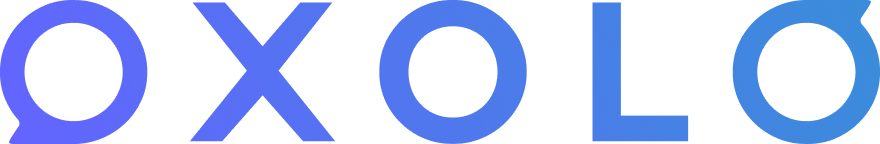 Subscribe to updates
Subscribe to updates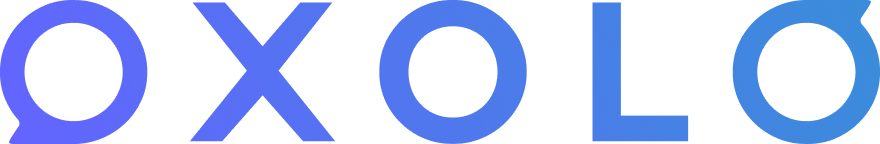 Subscribe to updates
Subscribe to updates