timestamp1718699188192
🎉5 New FAQs and short Tutorials to improve your Oxolo experience
by Paula and María
Check out our new FAQs and learn how to create a new video, edit your video, change the AI Avatar, add a new scene, and more! timestamp1717085441155
Oxolo FAQs - Short Tutorials
by Maria and Paula
Login to your Oxolo account
To successfully login to your Oxolo account, always use the same method you used when signing up.
Click on “Login”.
Select the option you used when signing up: Email & password, Google, Microsoft, or Amazontimestamp1713261360000
Top 5 FAQs: Videos are out now!
by Maria
Get answers to your questions through short and interactive videos!timestamp1695389400000
💡TIP: Make the color layer on our Tinted Template transparent
by Paula
Attention Oxolo Community,
is the color layer in our Tinted Template covering your product's image? Would you like to know how to make it more transparent? We've got you covered!
Here's a quick guide:
1. Open the Editor, navigate to thetimestamp1685703649125
🎉 Exciting News! 🎉 Introducing 4 New Templates for Your Social Media Videos
by Paula and Patricia
Hello Oxolos!
🌟 Stand out from the crowd with our latest update to Oxolo! We're happy to announce the arrival of four brand new templates, specifically designed to take your social media game to new heights. 🚀
🎥 Say goodbye totimestamp1682608731408
Back on Track 🚆
by Patricia
Attention everyone! We are happy to announce that we are back on track and running smoothly again.
We apologize for any inconvenience caused by the recent disruption, but we are happy to report that everything should be working finetimestamp1674664751441
NEW Template
by Patricia
Attention all users! 📣 We're excited to announce the addition of a brand new template to our collection. With this new template, you'll have even more options to choose from to make your product stand out.
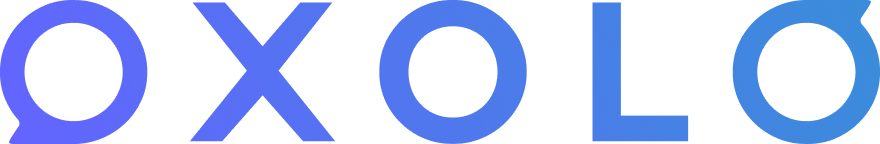 Subscribe to updates
Subscribe to updates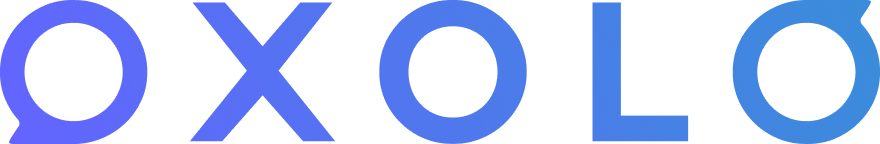 Subscribe to updates
Subscribe to updates