1719838673226
Updates to our pricing model (Credits to Minutes)
by Patricia
We are updating our Pricing Model Oxolo pricing system is transitioning from credits to minutes. This means that you'll now be charged based on the length of your videos. Our pricing plans have been updated to reflect this change. But no 1718699188192
🎉5 New FAQs and short Tutorials to improve your Oxolo experience
by Paula and María
Check out our new FAQs and learn how to create a new video, edit your video, change the AI Avatar, add a new scene, and more! 1717085441155
Oxolo FAQs - Short Tutorials
by Maria and Paula
Login to your Oxolo account To successfully login to your Oxolo account, always use the same method you used when signing up. Click on “Login”. Select the option you used when signing up: Email & password, Google, Microsoft, or Amazon 1714401457447
Great News: 13 New Templates 🎉
by Paula
Dear Oxolo Community, We have added 13 new fully customizable templates to Oxolo 🎉 For now, these templates perform best with our Editor Mode. Have a look at some of our new templates’ use cases: Product Showcase (beauty, kitchen, 1713261360000
Top 5 FAQs: Videos are out now!
by Maria
Get answers to your questions through short and interactive videos! 1711033626333
Align your scene elements more easily with our new feature
by Paula
Hi there, Have you ever struggled to align different elements in your video scene? Imagine inserting new images and texts, only to spend a lot of time moving your elements around, trying to make them line up perfectly. Well, our new 1710772103530
New Video Editor: Have you tried it out?
by Paula
Dear Oxolo Community, Some days ago we launched our brand-new Video Editor! Have you checked it out? 🤩 This update represents a significant achievement for our Team and we are eager for you to try it out and tell us what you think. We 1709835494719
Exciting News: Introducing Our New Editor Design! 🎉
by Patricia
We are thrilled to announce the release of our latest editor design! Thanks to your valuable feedback and input, we've revamped the design to enhance your editing experience. While the features remain the same (at the moment), the new 1709208997650
20 New Templates in our Video Editor 🥳
by Paula
We have recently added 20 new fully customizable templates to Oxolo! Our new templates cater to different industries and use cases so that you have the flexibility to create various types of content, from business presentations to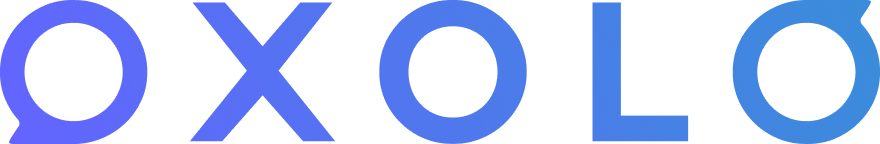 Subscribe to updates
Subscribe to updates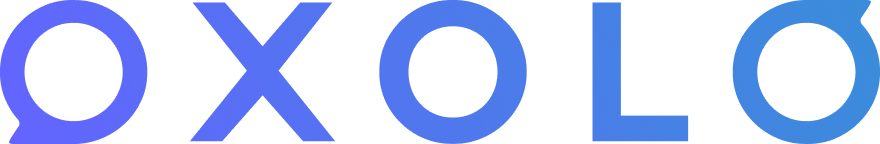 Subscribe to updates
Subscribe to updates