Do you want to know how many minutes correspond to each plan? Here is a quick overview:

Have you got questions?
We've put together some FAQs to answer your inquiries about our new pricing model. Take a moment to check it out.
1. How is the minute consumption calculated? Minute consumption goes hand-in-hand with the length of your video. The longer your video, the more minutes you use. For example, if you create a video that’s 1 minute and 30 seconds long, that exact amount will be deducted from your available monthly minutes. Please note that we charge the minutes in 10-second increments. So, if your video is 1 minute and 36 seconds long, it will be rounded up and 1 minute and 40 seconds will be deducted.
2. What happens if I run out of minutes? Once you've used up all your available minutes, video generation will be paused. You can continue creating videos by upgrading your plan or by waiting for your next billing period to start.
3. Can I roll over unused minutes to the next month? Unfortunately, unlike credits, unused minutes won’t roll over to the next month. At the start of each billing period, your minutes will reset.
4. What happens to my minutes if a video fails to be generated? If a video fails to be generated, your minutes will be accredited to your account. No need to worry about losing your minutes.
5. Are there extra bundles of minutes I can purchase? No, we don't offer extra bundles of minutes for purchase. If you find that you're consistently needing more minutes due to increased video creation or longer videos, we recommend upgrading your plan here. This way, you can continue creating videos without interruption.
If you have any questions feel free to reach out to us through our Chat Support
]]>We have added 13 new fully customizable templates to Oxolo 🎉 For now, these templates perform best with our Editor Mode.
Have a look at some of our new templates’ use cases:
Product Showcase (beauty, kitchen, crafts and more!)
TikTok Ads
Virtual Newsroom
Event Promotion
Market Trends… and more!

All templates are available in Landscape, Portrait, and Square formats.
Head to Oxolo and check out our new templates for yourself!
Have fun creating stunning videos with Oxolo 💙
]]>Have you ever struggled to align different elements in your video scene? Imagine inserting new images and texts, only to spend a lot of time moving your elements around, trying to make them line up perfectly. Well, our new feature, “Snap and Grid”, helps you easily align your images, texts, AI Avatars, and other elements, ensuring a clean and professional-looking design. No more struggling to get things just right!
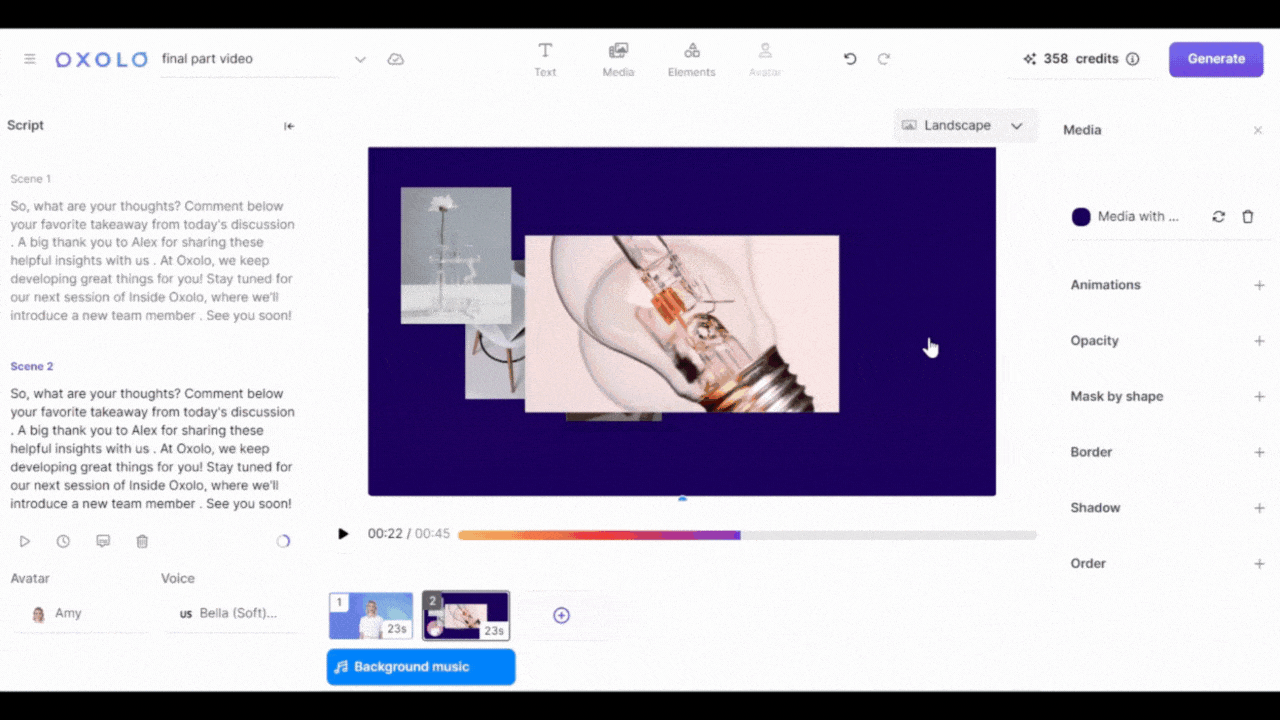
Give it a try and see how it simplifies your video creation process 💙
Have fun creating your AI Videos with Oxolo!
Some days ago we launched our brand-new Video Editor!
Have you checked it out? 🤩
This update represents a significant achievement for our Team and we are eager for you to try it out and tell us what you think. We are sure that from now on, it will not only be easier, but even more enjoyable to create and edit your AI videos with Oxolo!
So, take your time and explore Oxolo’s refreshed interface.
Thank you for your support and trust in Oxolo.
Thanks as well to our amazing Oxolo Team for their ongoing effort and the energy they put into every project.
Great things are happening at Oxolo.
Stay tuned 💙
Thanks to your valuable feedback and input, we've revamped the design to enhance your editing experience. While the features remain the same (at the moment), the new design focuses on improving overall usability, making editing a breeze.
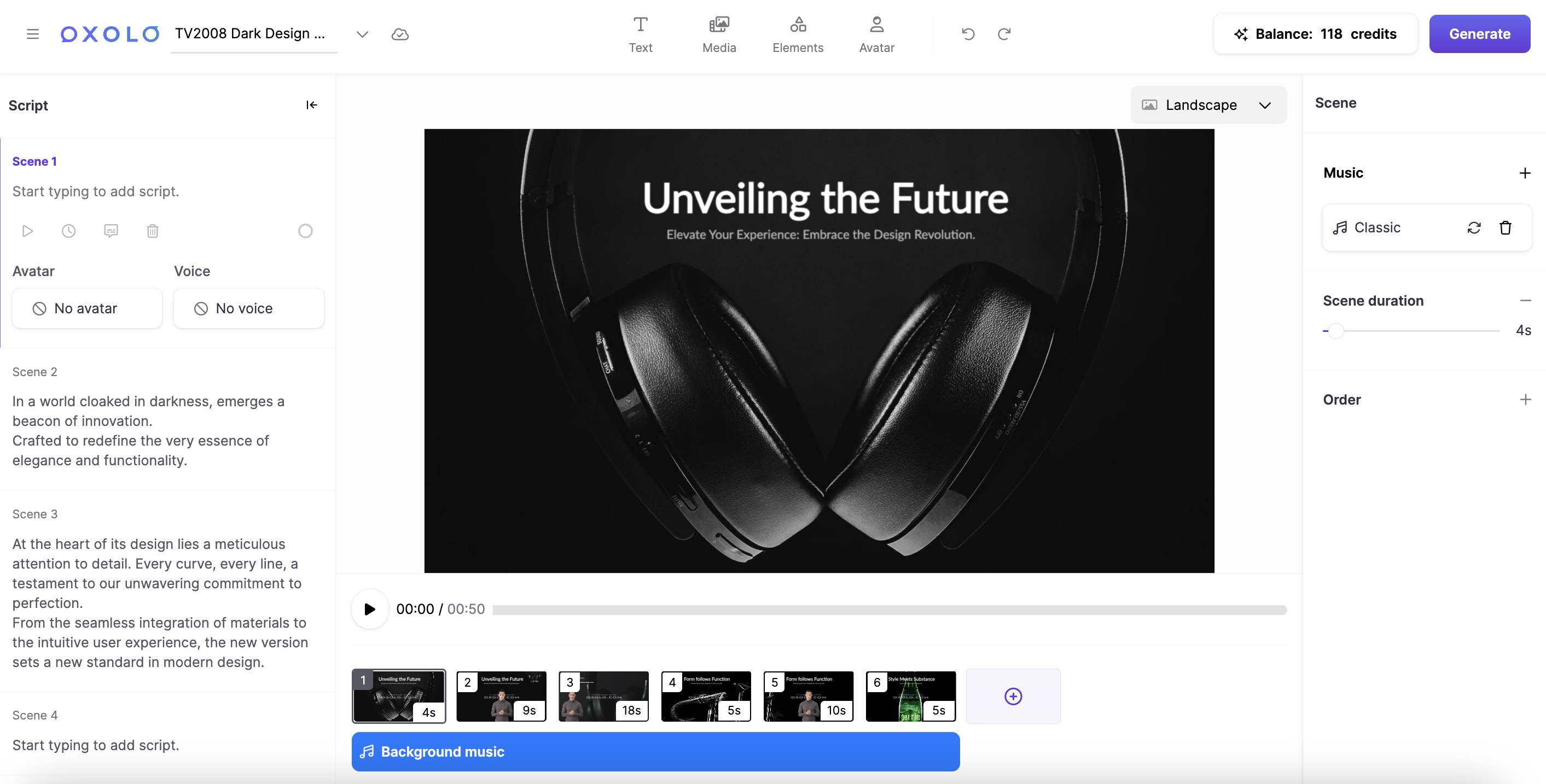
We invite you to explore the new editor and enjoy its enhanced functionality. Whether you're a seasoned creator or just starting out, we believe this update will empower you to create even more stunning videos effortlessly.
So, what are you waiting for?
Dive into the new editor, play around with its features, and let your creativity run wild!
Have fun creating stunning videos with Oxolo 💙
]]>Our new templates cater to different industries and use cases so that you have the flexibility to create various types of content, from business presentations to educational videos, without having to start from scratch.
Have a look at some of our new templates’ use cases:
Product Showcase
Business Pitches
Real Estate Presentations
Corporate Onboarding
Corporate Compliance
Wellness
Education, … and more!
To explore the new templates, simply access the Template Library (Editor Mode), and hover your mouse over the thumbnails for a preview.
All our templates are available in Landscape, Portrait, and Square formats!
Have fun creating stunning videos with Oxolo 💙
]]>We are happy to introduce our new feature: Add Pauses ▶️
Now available in our editor, this feature helps you to insert pauses in your script, giving you a way of controlling the pacing of your video. Simply position the cursor where you want to add a pause, click on “Add pause” and specify its duration.
Perfect for improving delivery, adding emphasis and reflection to your text, building anticipation, creating suspense, and making your script sound more natural, engaging and impactful!
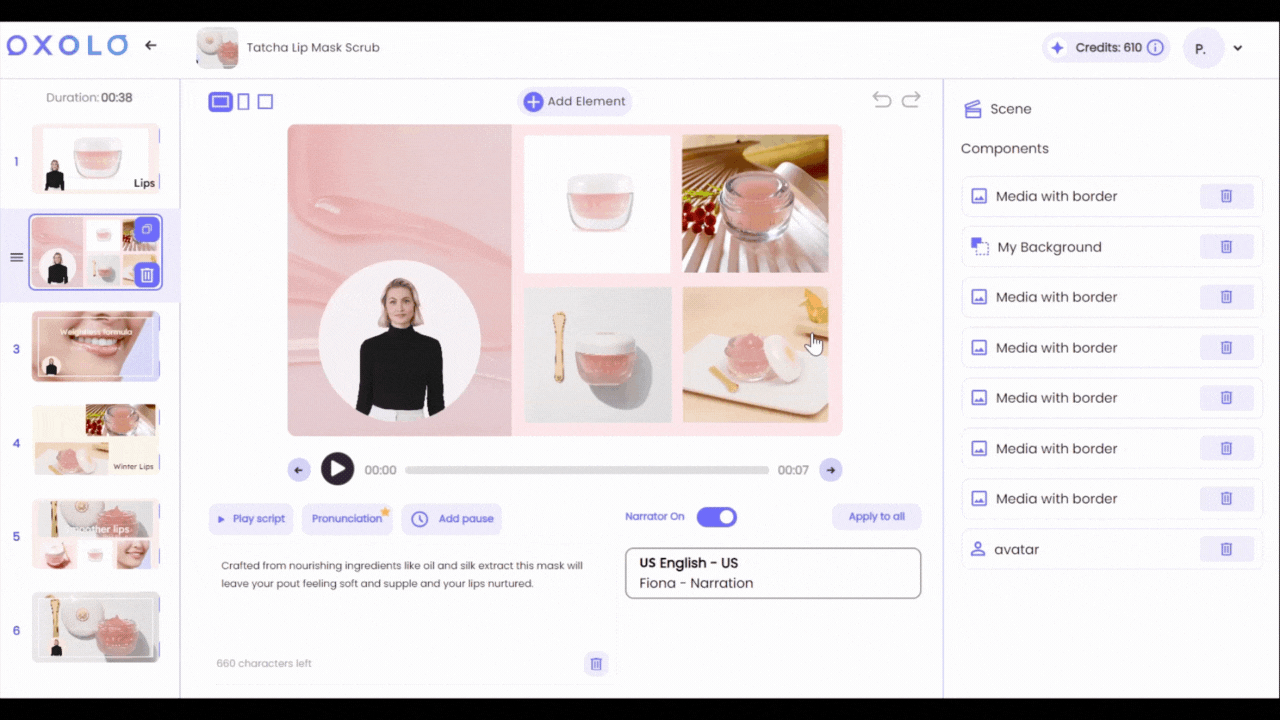
Try it out now in our Video Editor!
Have fun creating stunning videos with Oxolo 💙
We are thrilled to announce our newest feature: Music upload 🎵
You can now incorporate your own custom soundtracks to your videos!
Why is this a game-changer?
Well, you are no longer limited to the pre-existing music in our library. This feature provides you with greater control and customization so you can choose music that perfectly matches the mood, tone, and style of your videos. Create content that stands out, evokes the desired emotions, and leads to higher viewer engagement, brand recognition, and conversions!
How to use this new feature?
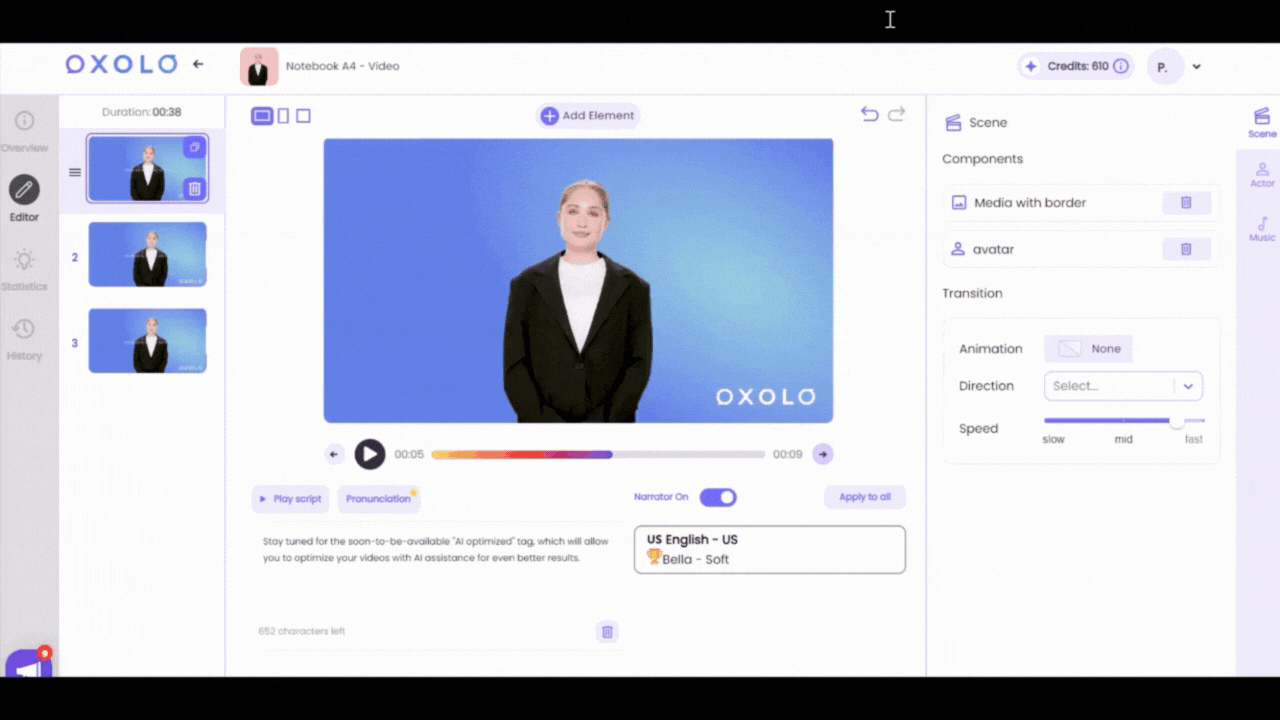
Head to “Music”, click on “Edit” and access the new Music Library
Click on “Upload to Video”
Choose your music file
Wait for it to load and click on “Apply”
Congrats! Your new music file has been uploaded to your video 🎉
Available now for Business Subscriber in our Video Editor!
Please note: remember to double-check the copyright information of the music file you upload. Oxolo doesn’t take responsibility over possible copyright issues.
Thanks for being a valuable member of our Community 💙
]]>We're thrilled to announce a suite of new features in our video editor that are going to elevate your video creation experience!
What's New?
More Flexibility: Now, add and customize text elements with ease, making your messages pop!
Enhanced Background Options: Dive into a broader range of background choices for that perfect scene setup.
Dynamic Animations: Bring your videos to life with a variety of engaging animations.
Increased Image Options: More images, more creativity! Enhance your storytelling with an expanded image library.
Layering Control: Decide the visual hierarchy of your elements. Choose what goes in the front or back with simple layering options.
Slide Duplication: Love a particular slide? Duplicate it with a click, and maintain consistency in your videos.
Blank Canvas Creativity: You'll be able to start from a plain page, unleashing your creativity without limits.
Noticed Some Changes in Your Videos? Don't worry, that's us making improvements! We're constantly working to introduce even more editor features to provide you with a seamless and enriching video editing experience.
Coming Soon:
More Customization: Get ready to add decorative elements, giving your videos a unique flair.
We're committed to enhancing your video creation journey, and these updates are just the beginning. Stay tuned for more innovative features, and thank you for being a part of our Oxolo community!
Have fun creating stunning videos with Oxolo 💙
]]>How does this feature work?

Open the Editor, find the “Pronunciation” button and click on it.
Make sure the language shown matches the language of your video.
Click on “Add a word” and type the word you want to customize the pronunciation of - make sure to write it exactly as it appears in the script.
In the next box, type the word as it should be pronounced - for example: salsa is pronounced as “zalza” for a more natural Spanish accent.
Play around with the possibilities and click on the play button to listen to the new pronunciation.
Once you’ve found the right one, click on “Apply changes”.
The word will be underlined in the script showing that its pronunciation has been customized. Nice, right? Have fun creating videos with Oxolo! 💙